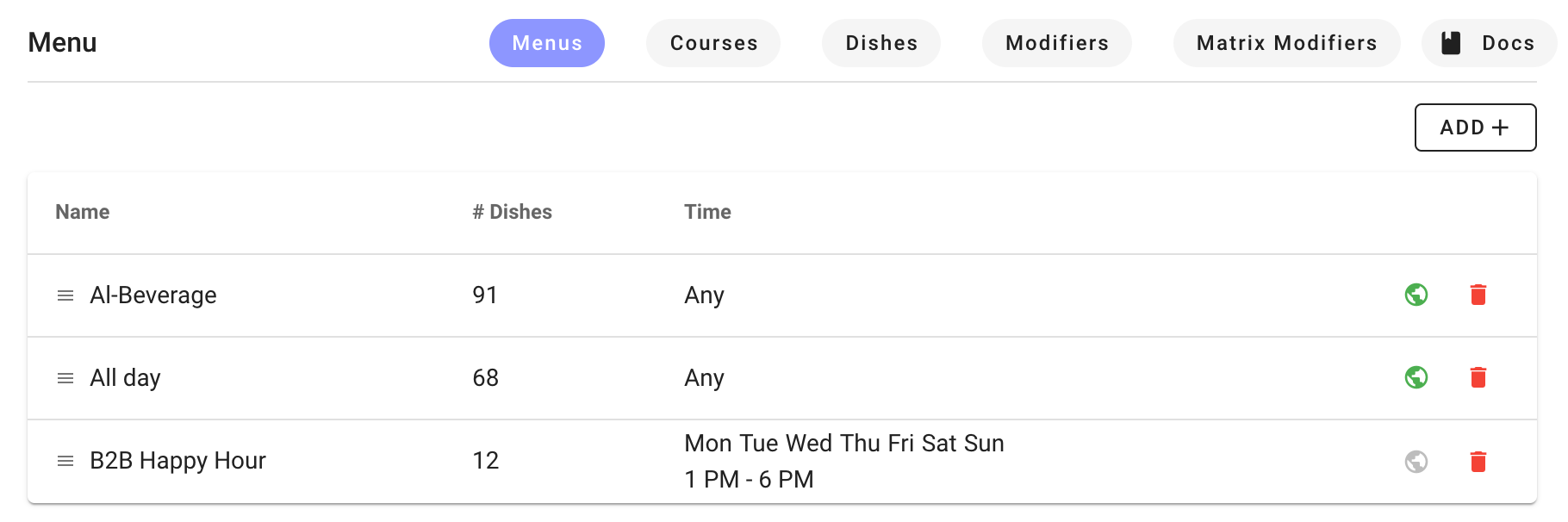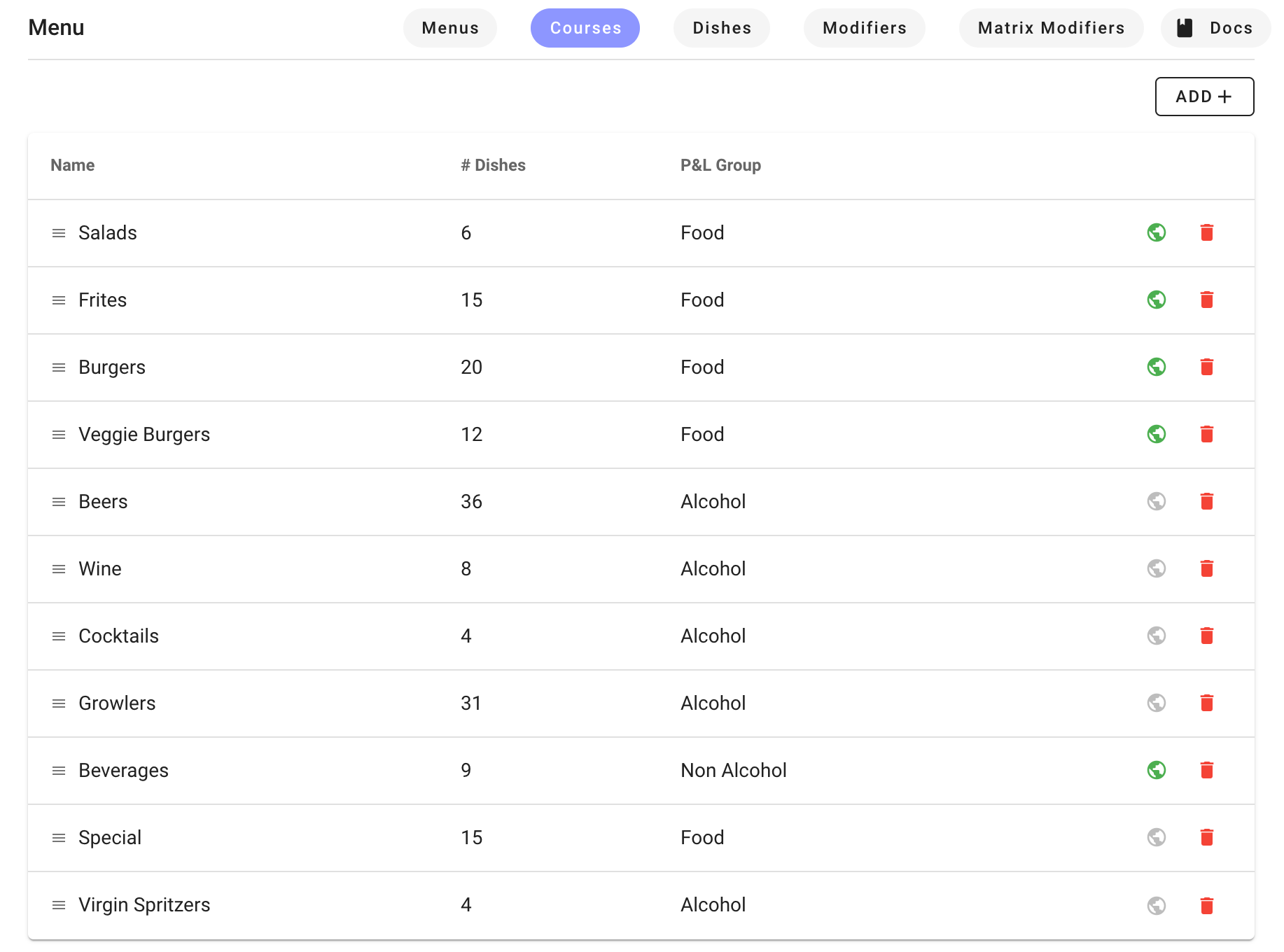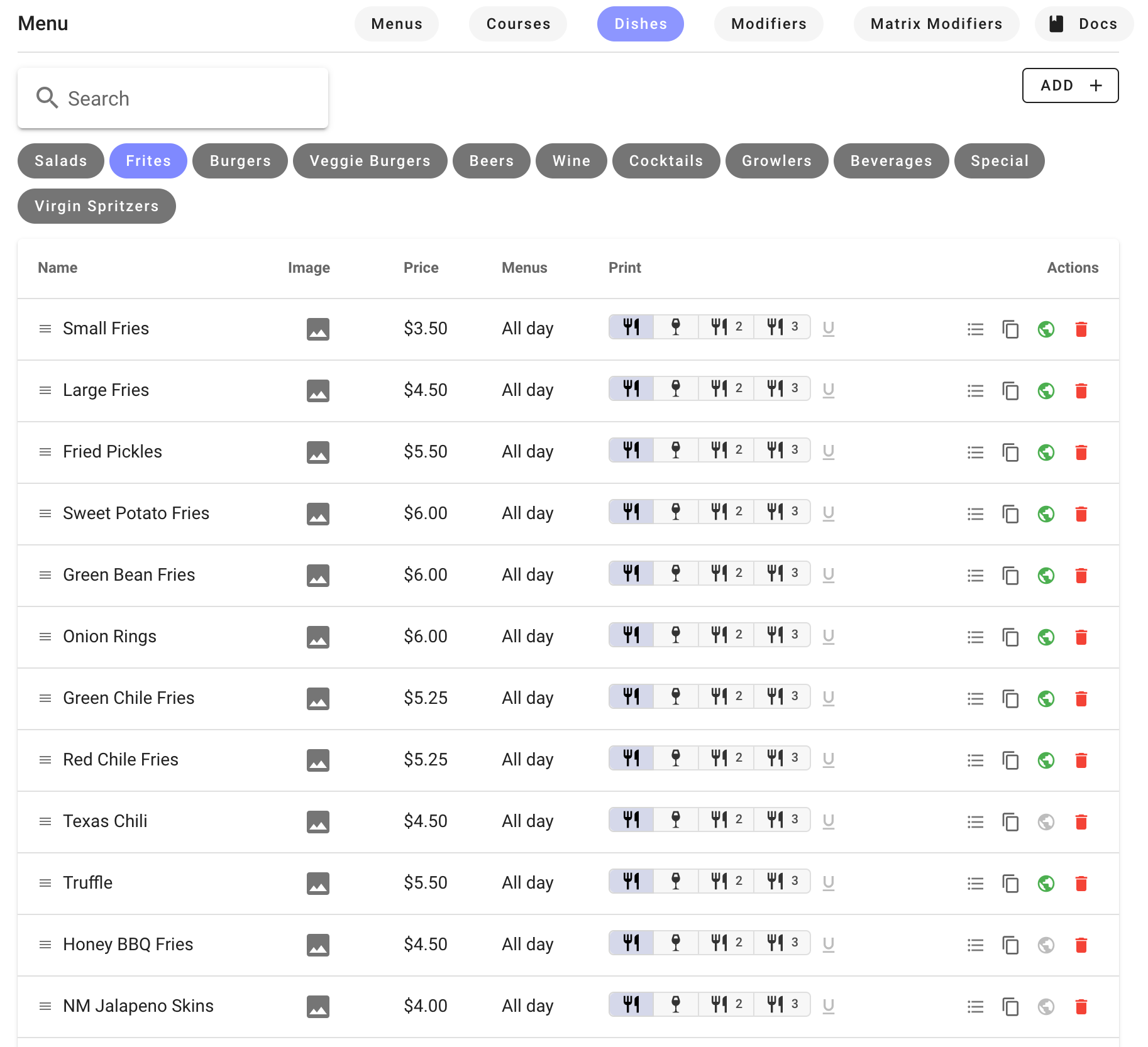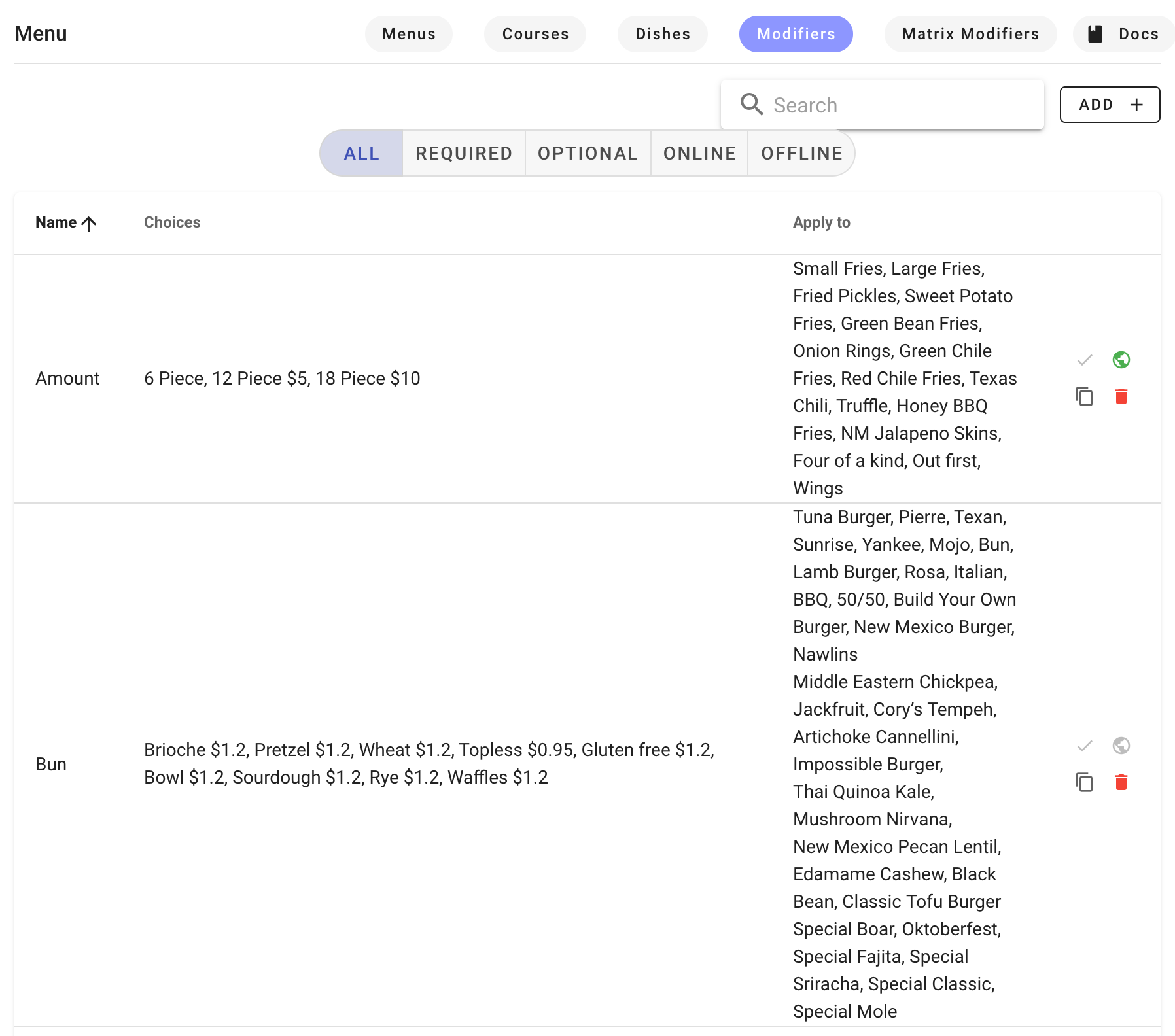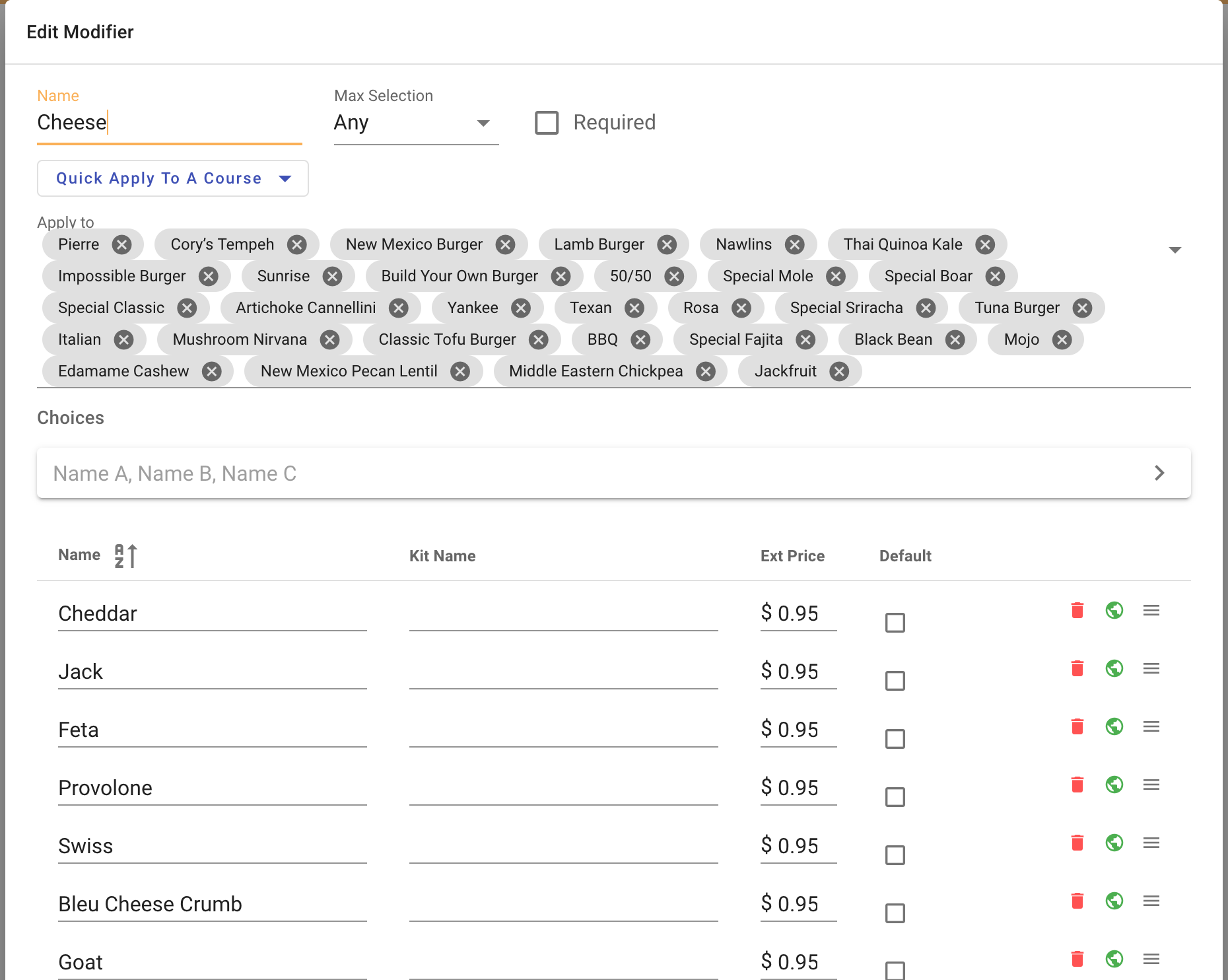There are scenarios that you need to hide certain items or services from online ordering. For instance, the alcohol menu should hide from online ordering, some items may be only available for in-store customers, etc.
Items can be hidden from the online menu from all levels: menu-level, course-level, dish-level, modifier level, or even certain choices under modifiers.
Go to Selflane Business, click Menu. Look for the globe button under menus, courses, dishes, modifiers, choices of selected modifiers. If the globe is grey, the item or items under the category would be offline.